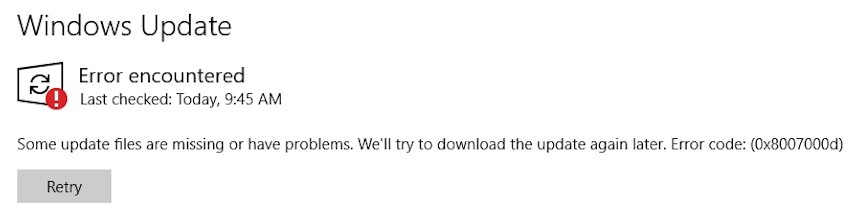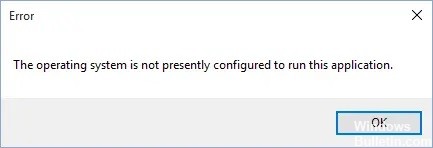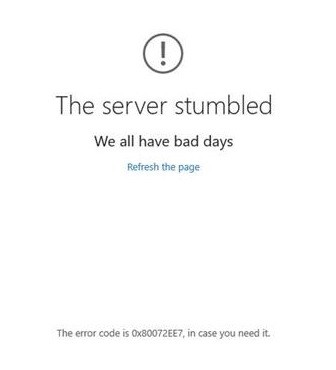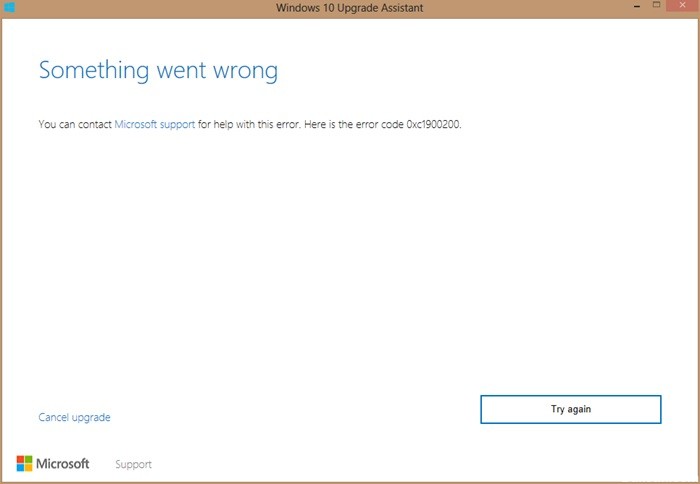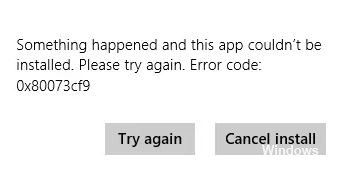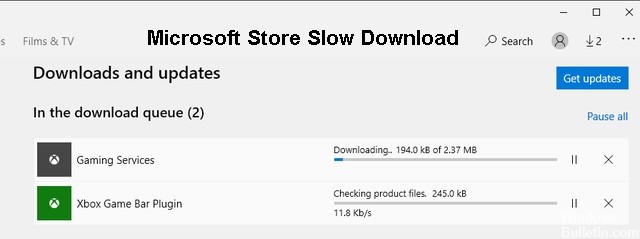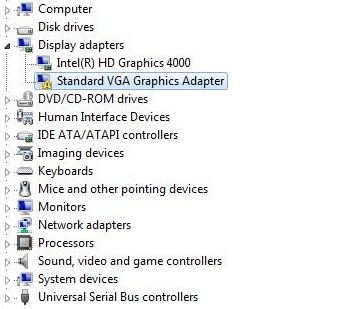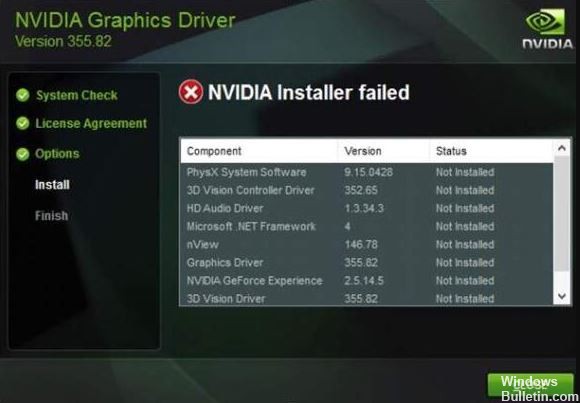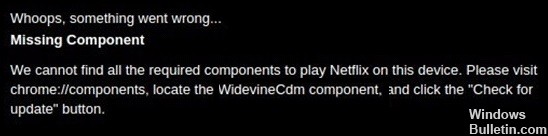How to Troubleshoot Activation Error Code 0xc004f200 on Windows 10 PC

Many users complain about an activation error when trying to activate their copy of Windows 10. Such errors can occur if the Windows 10 product key you entered is invalid or already used on another computer. Microsoft does not allow you to activate multiple devices with the same product key. In this case, you should buy a new license from the official website.
Microsoft will only recognize an activated Windows if the hardware remains intact. Therefore, if you have made hardware changes, your PC may experience activation problems, including error code 0xc004f200. In that case, you should read and apply the solutions described in this guide.