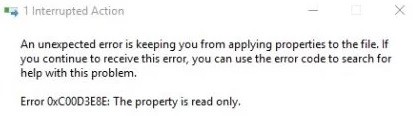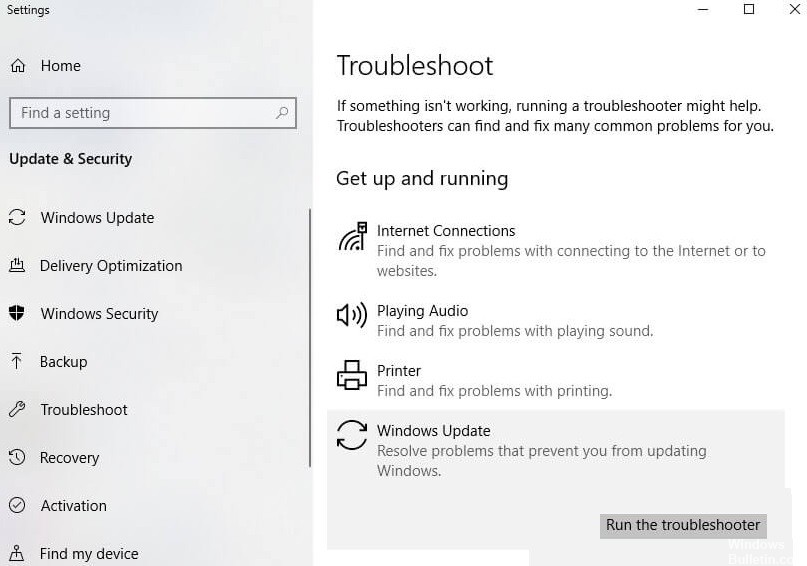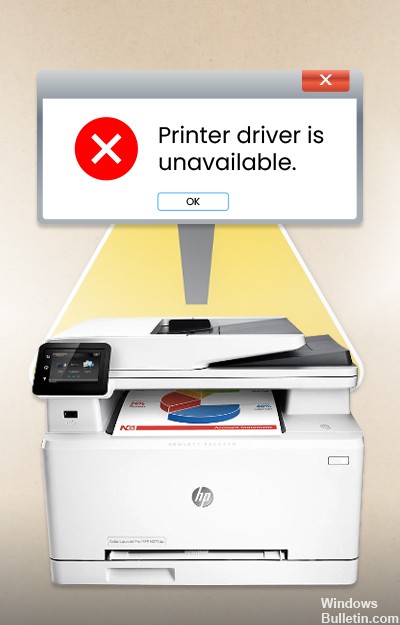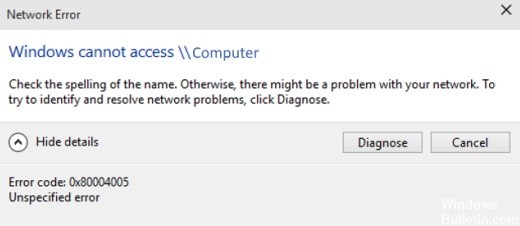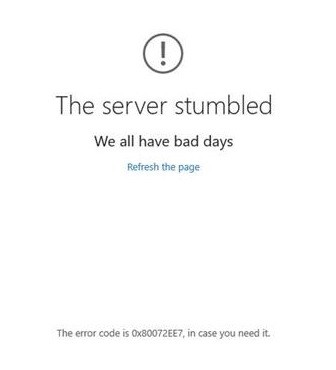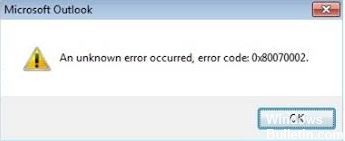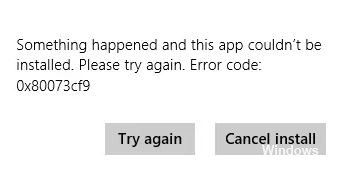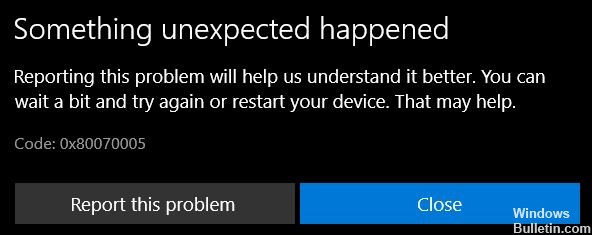How to Troubleshoot ‘Windows Store Won’t Open’ Problem

The Windows Store, now known as the Microsoft Store, is the official digital storefront included by default in Windows 10. Here you will find apps, software, business and personal devices, resources and games that you can download and use on your Windows device.
However, a problem arises when you need certain Windows apps that are only available in the Microsoft Store, but the Windows Store doesn’t open. We’ve put together some helpful tips to show you what to do if the Windows Store won’t open.