How to Repair YouTube Picture In Picture Not Working Issue

YouTube’s Picture-in-Picture mode doesn’t work on Android/iOS? Don’t worry, we’re ready to fix all the problems so you can enjoy PiP mode again. In this guide, you’ll learn how to fix YouTube PiP mode not working on your device.
What causes YouTube Picture In Picture to fail?
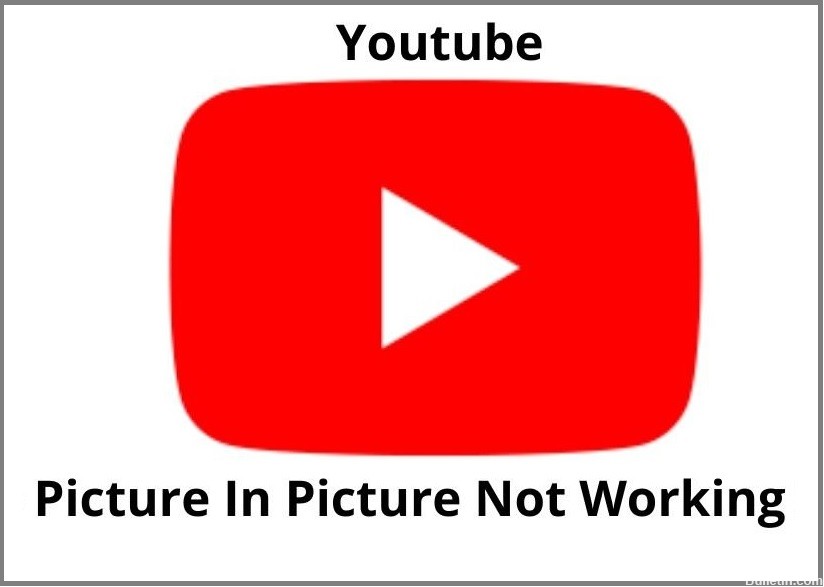
- The YouTube app’s cache is corrupted.
- You are using an outdated version of the YouTube app.
- The error we’re talking about can occur if you’re using a third-party launcher.
- Your region in the YouTube settings is set to a country that doesn’t support YouTube’s Picture-in-Picture feature.
How to solve the problem of the YouTube picture not working?
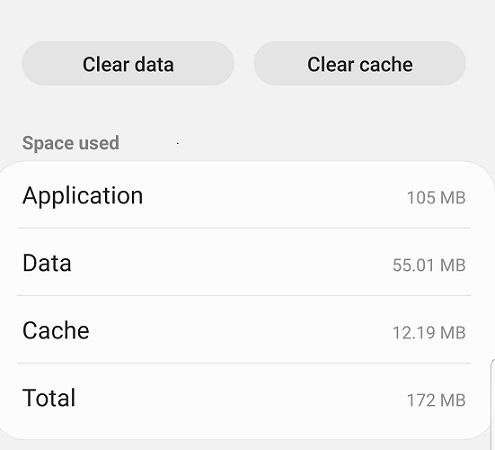
Clear your cache and app data
- Open the settings on your Android device.
- Tap Apps.
- Find and open the YouTube app.
- Tap Memory.
- Tap Clear cache.
- Then tap Clear data. Tap Clear data to confirm.
- Close the settings.
- Restart the YouTube app and verify that PiP mode is working.
Enable PiP with a VPN
- Download any VPN client for your Android device.
- Open a VPN and connect to a server in the U.S.
- Open YouTube and click on your profile.
- Select Settings.
- Tap Location and select the U.S.
- Go back to the YouTube home page and play any video.
- Tap the home button and voila, PiP should be working.
Using the desktop version of YouTube




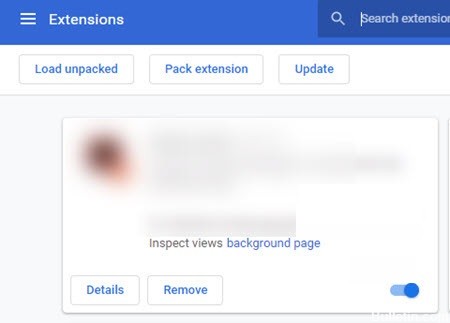
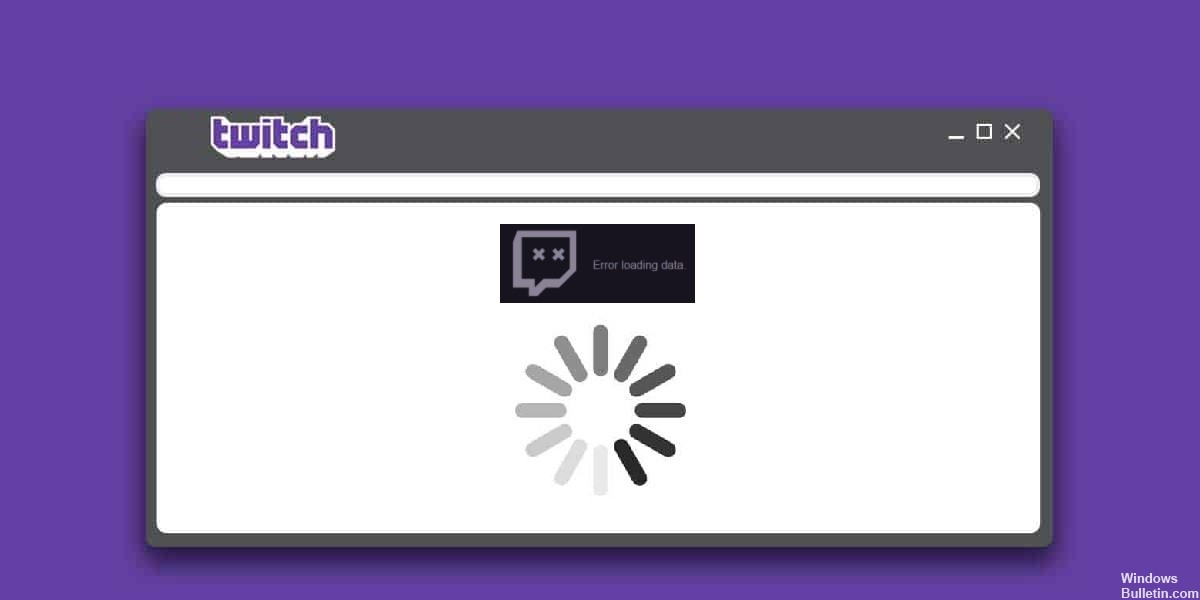
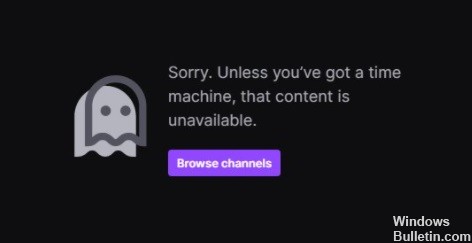
 =&0=&
=&0=&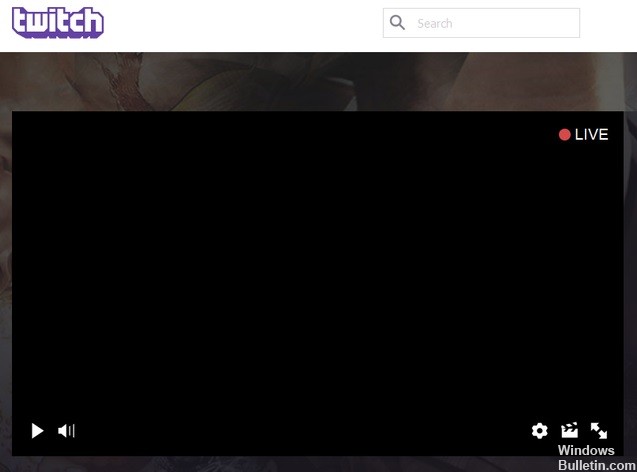

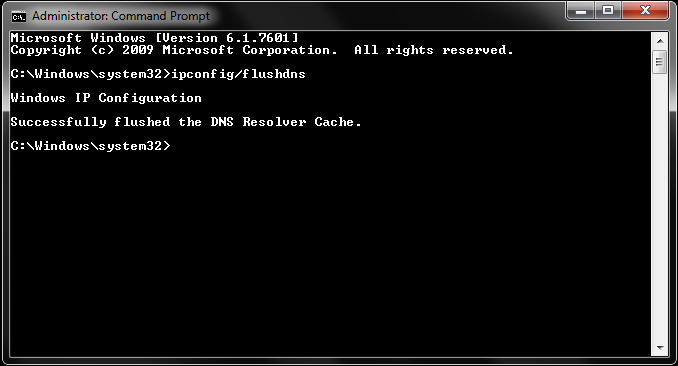 =&0=&
=&0=&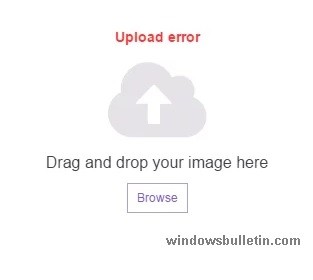

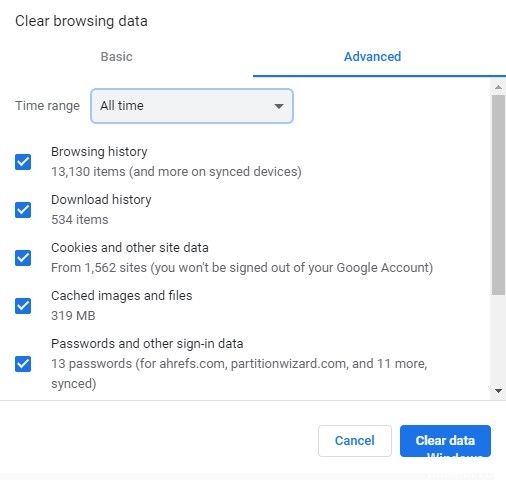 =&0=&
=&0=&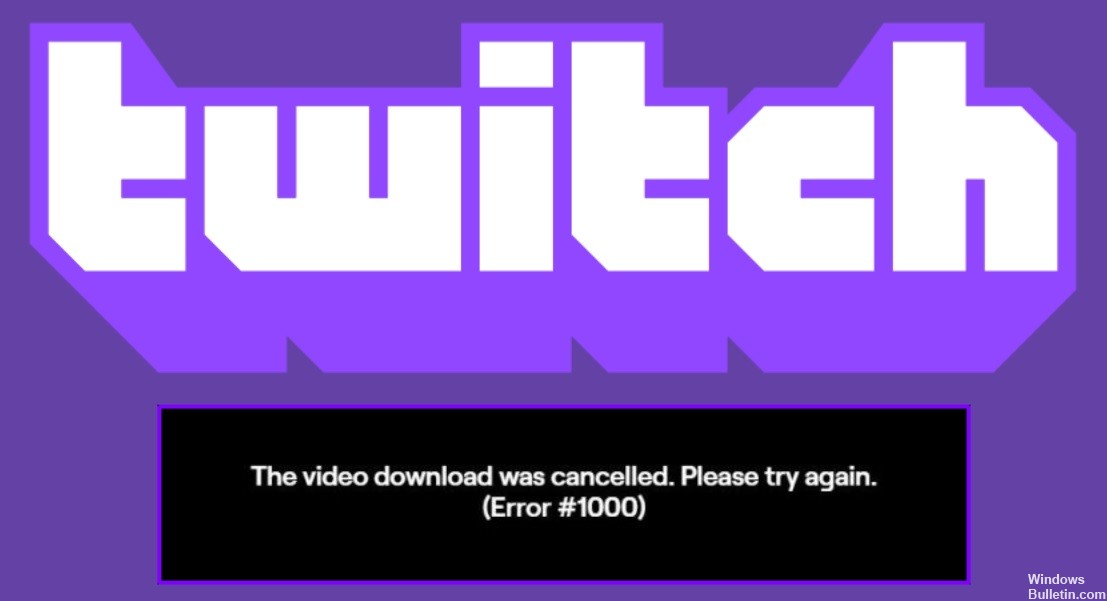
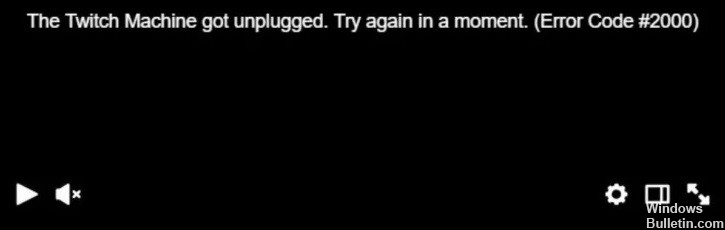

 =&0=&
=&0=&



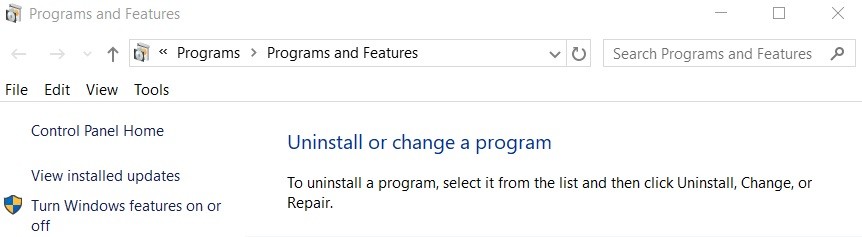 =&0=&
=&0=&