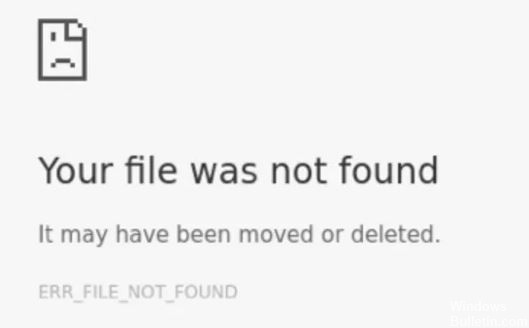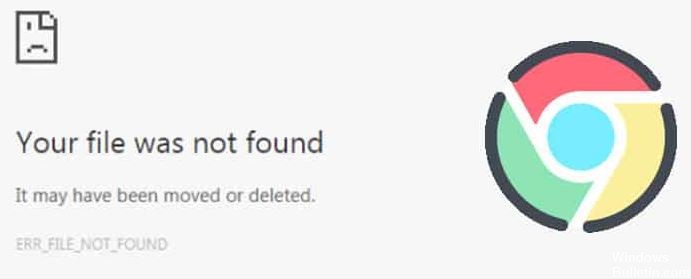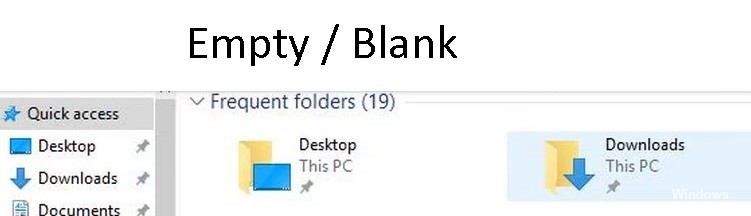How to Troubleshoot NET CERT SYMANTEC LEGACY Error on Chrome
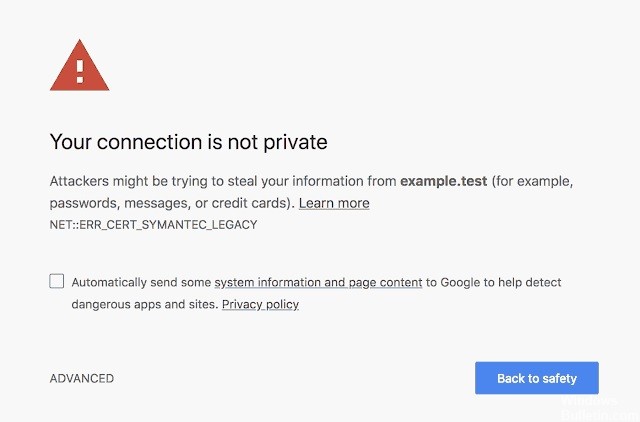
Do I see the error code “NET CERT SYMANTEC LEGACY” in the Google Chrome window? This error is an SSL certificate error and occurs when you try to browse certain websites. Don’t worry about it. Usually, there are two reasons for this problem: wrong date and time on your system or corrupt DNS configuration in your network profile.
What causes the NET CERT SYMANTEC LEGACY error?
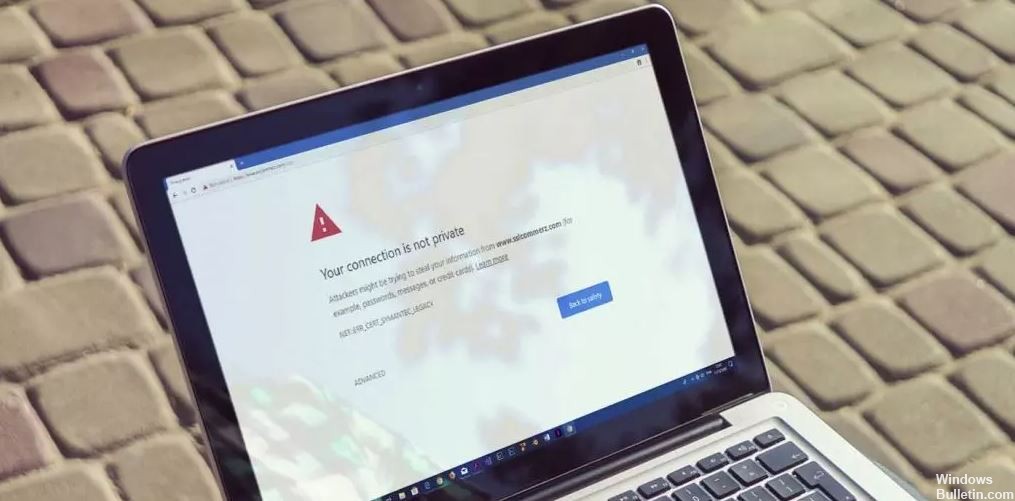
The “NET::ERR_CERT_SYMANTEC_LEGACY” error is usually accompanied by the message “This connection is not private“. This error usually occurs because Google Chrome no longer recognizes the Symantec SSL / TLS certificate issued before June 1, 2016.