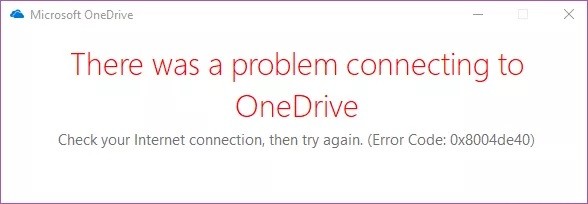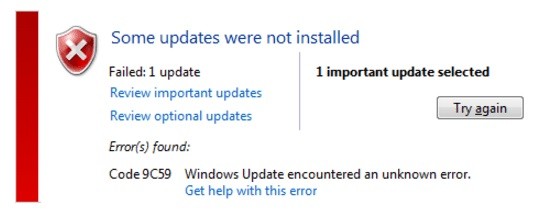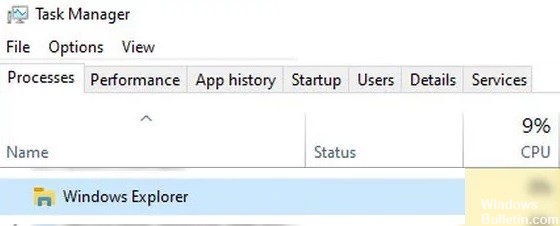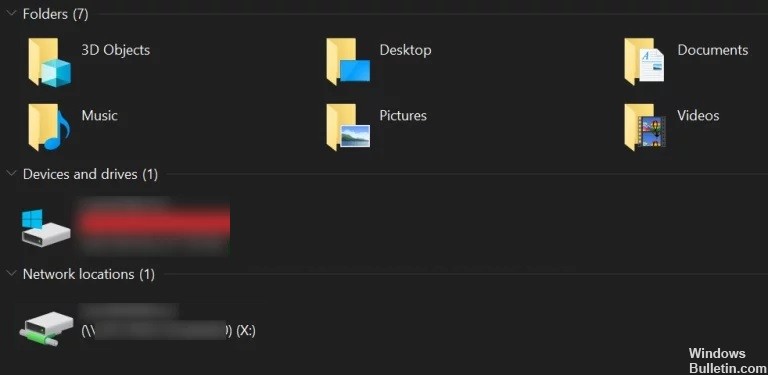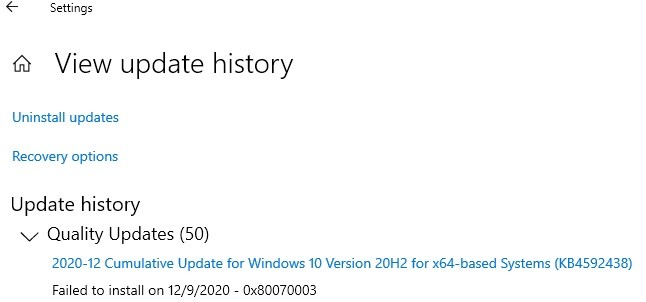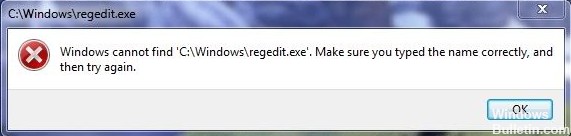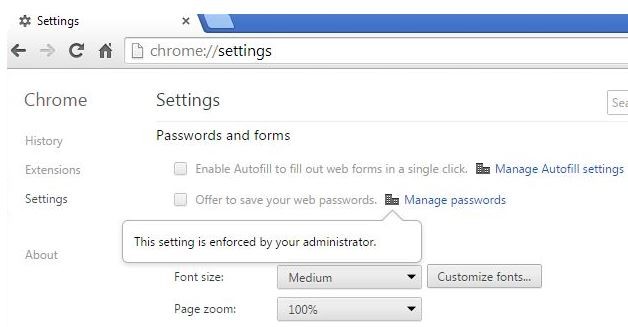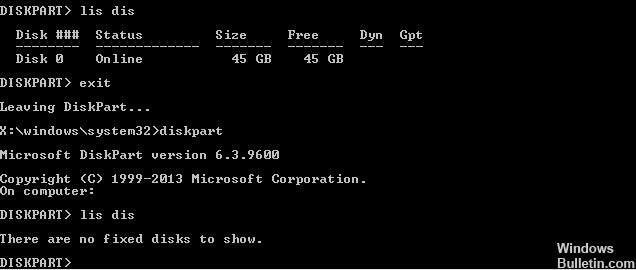Troubleshoot: Blue Screen Recovery Error 0x0000185 on Windows 10

Getting an error on your computer can be frustrating. But it’s even more annoying when you encounter a blue screen error. One of the BSOD errors that you may encounter is the blue screen recovery error 0x0000185.
This is a shutdown error, which means that you won’t be able to start your computer normally until you fix this error. While this error is common in Windows 10, it is also a very common problem in Windows 7, 8, and 8.1.
The occurrence of error 0xc0000185 indicates that your operating system cannot access the necessary Windows OS files on your hard drive to boot. This simply means that your computer cannot communicate with your hard drive or that there is a problem with your system files.