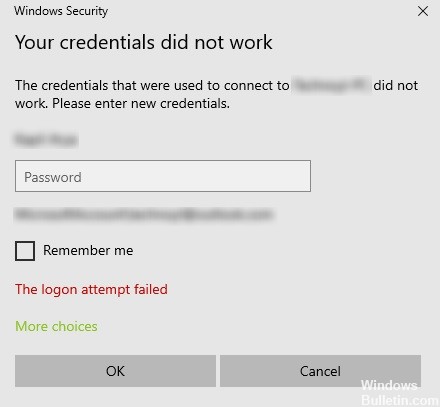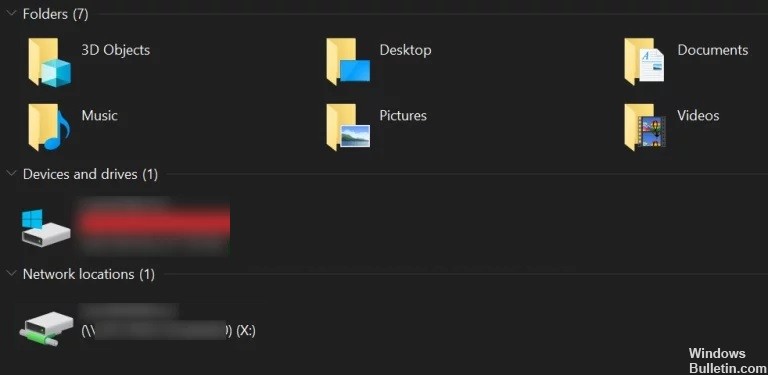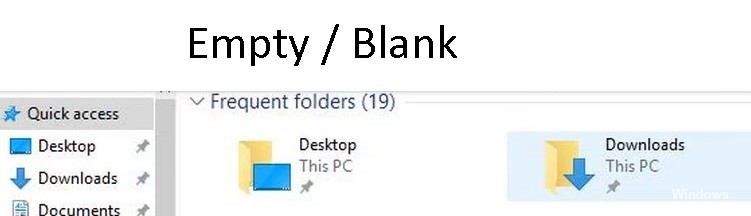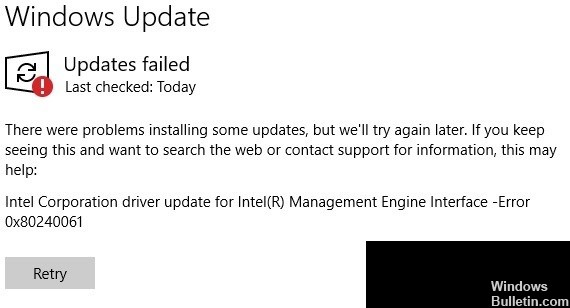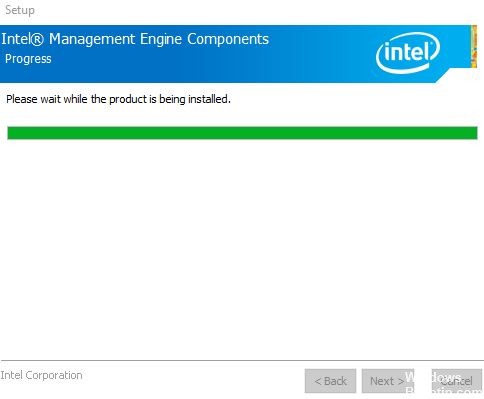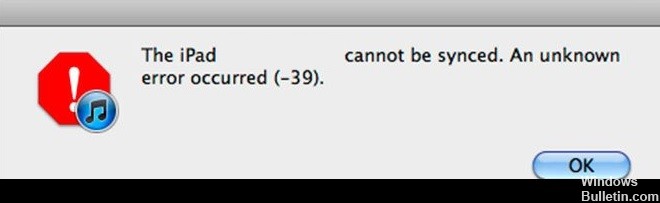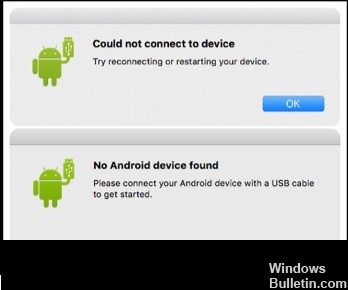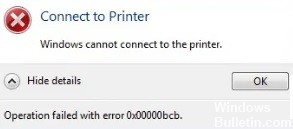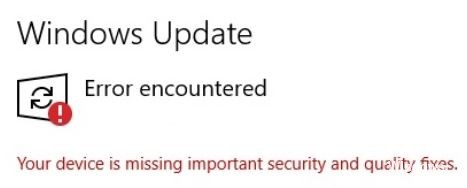Fix: Explorer.exe does not start on Windows 10 startup
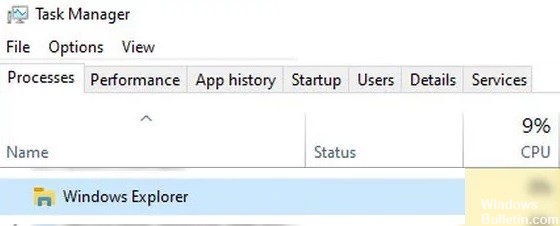
A corrupted Windows registry can cause all sorts of problems. Some of you may have encountered a problem where after logging in, only a blank screen appears on your computer. No desktop, no taskbar! This may be because explorer.exe, which should have started automatically, did not start at all.
While some registry errors can cause this problem, it is also possible that the problem is caused by a virus infection that is preventing Windows File Explorer from running.
Why explorer.exe doesn’t start when you start Windows 10?

If explorer.exe doesn’t load when you start your computer, it could be a sign of file corruption, a system error, or the presence of a virus. The problem is usually limited to this file and can often be solved by removing viruses from your computer and using system scanning and recovery utilities. You can also try to solve the problem by turning to a registry editor. These tools are available to anyone with administrator privileges. Therefore, you may need to contact your system administrator before making changes.