How to Resolve “Windows Could not Start the Windows Audio Service on Local Computer” Issue
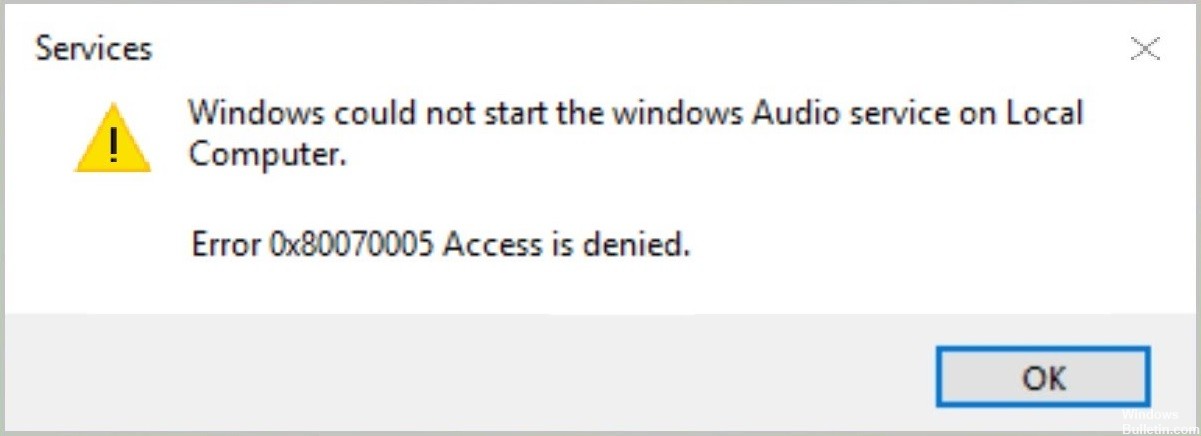
Although it is not common, you may encounter the following error: “Windows failed to start Windows Audio Service on local computer”. This usually happens because the audio service fails due to a failure and cannot restart.
If the audio service fails, there is no sound on your system, which can be very frustrating. Worse, the problem may persist even after a reboot. This happens because the Windows audio service is set to start automatically at startup, but it doesn’t work and gives you an error.


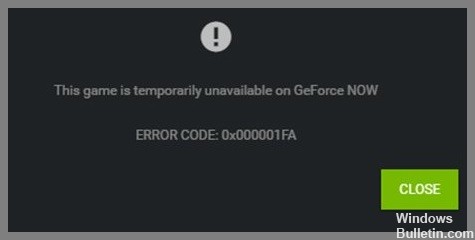

 =&0=&
=&0=&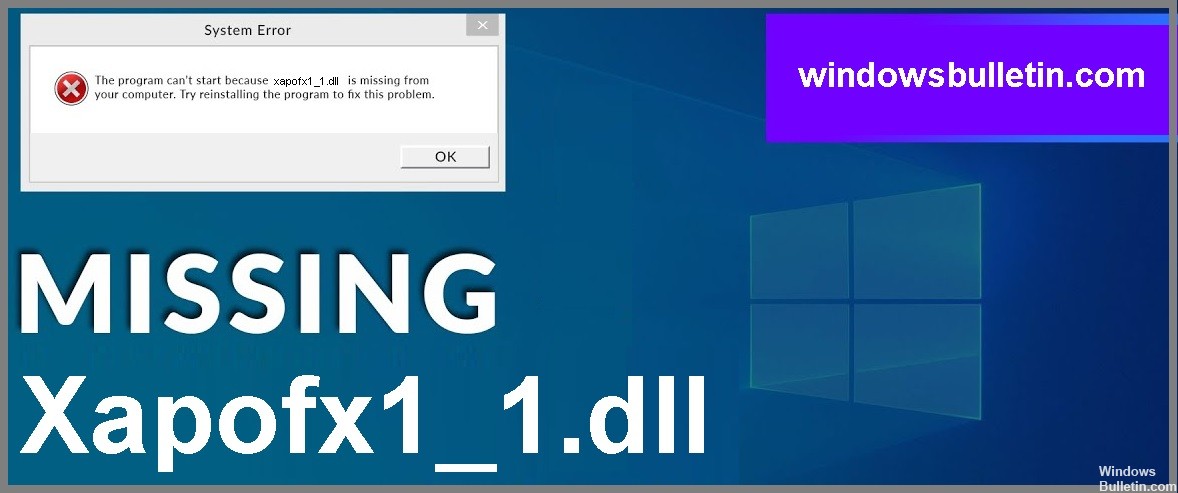
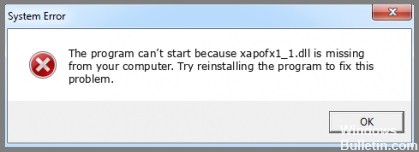
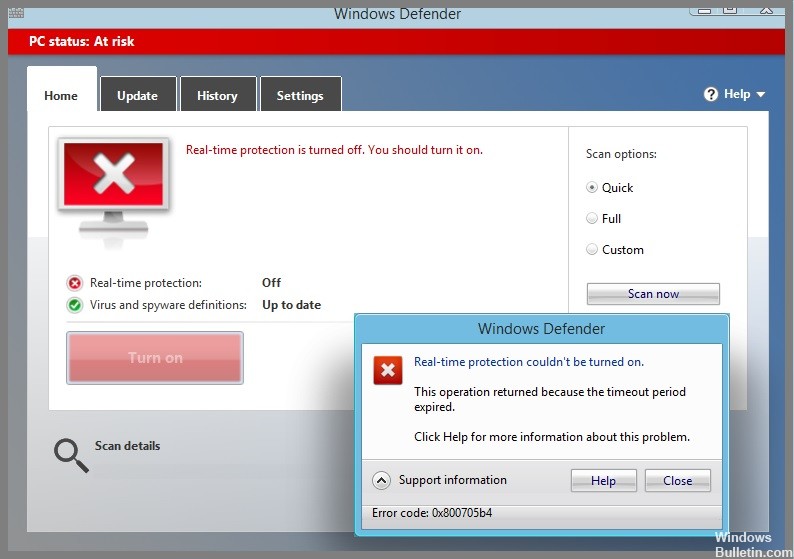


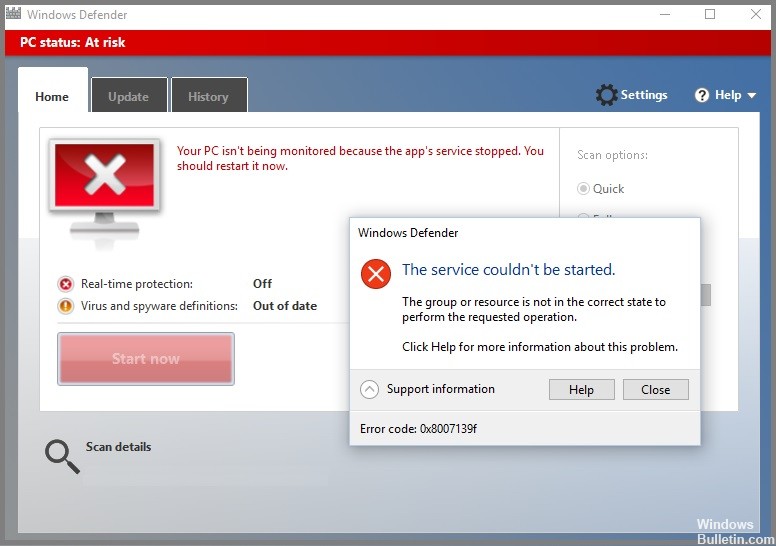

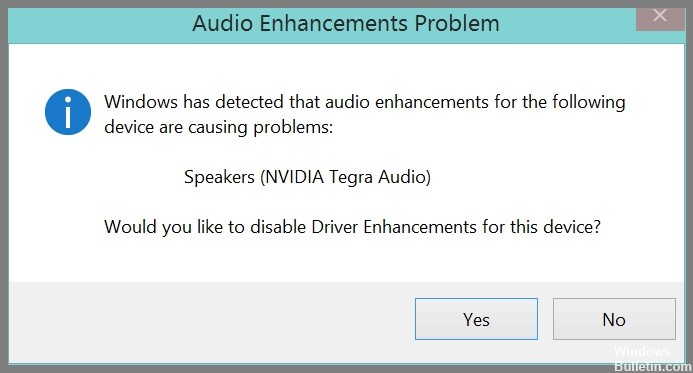
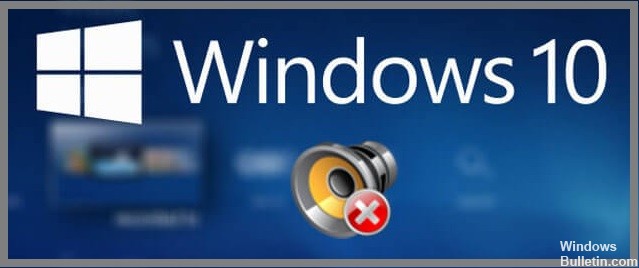

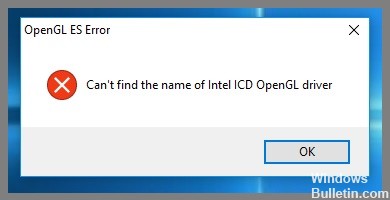

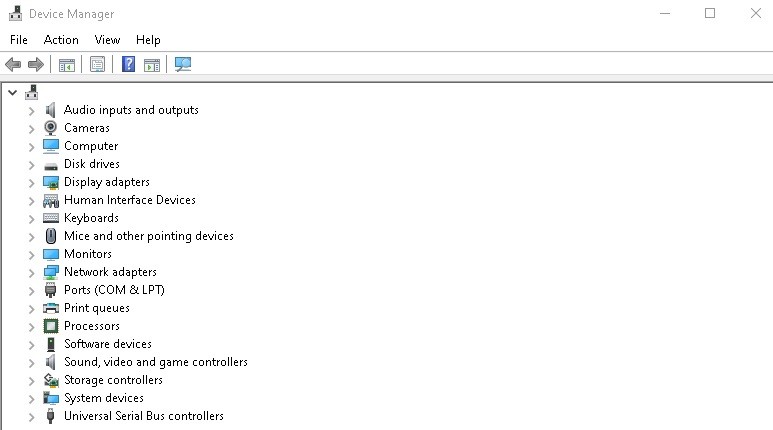 =&0=&
=&0=&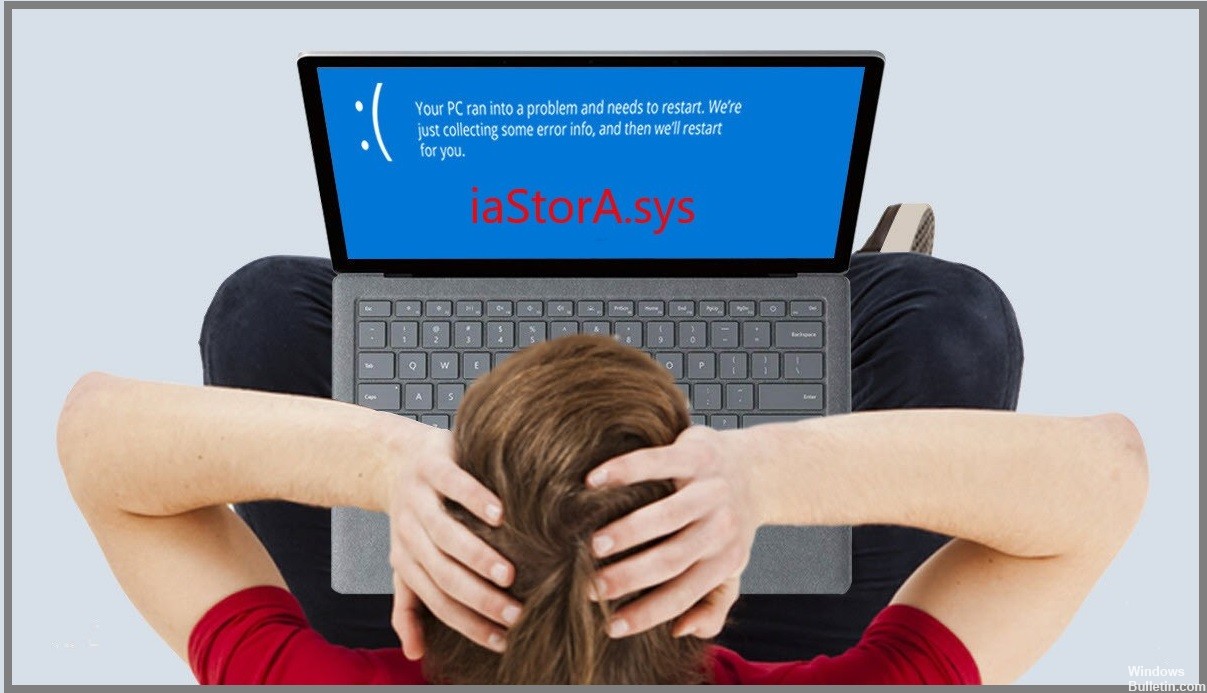
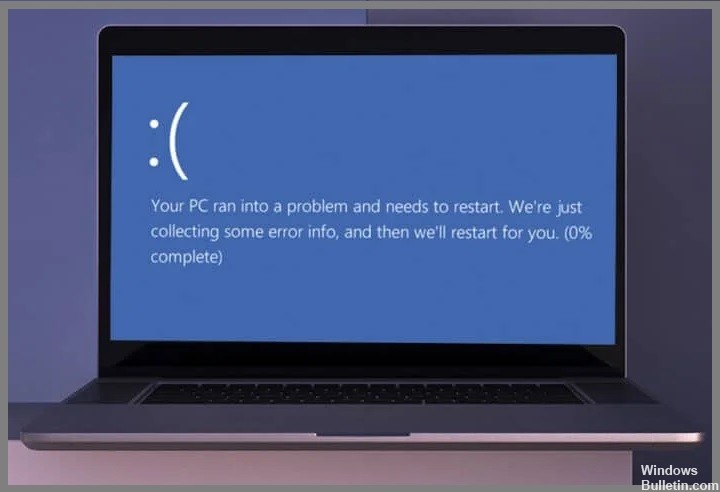
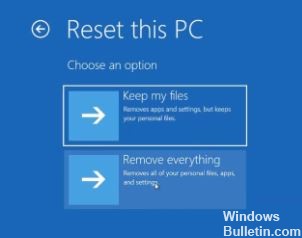 =&0=&
=&0=&