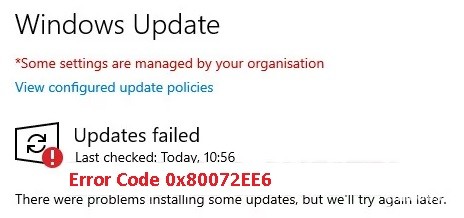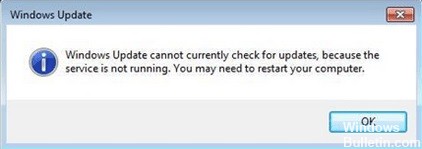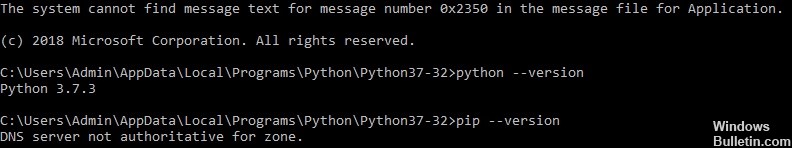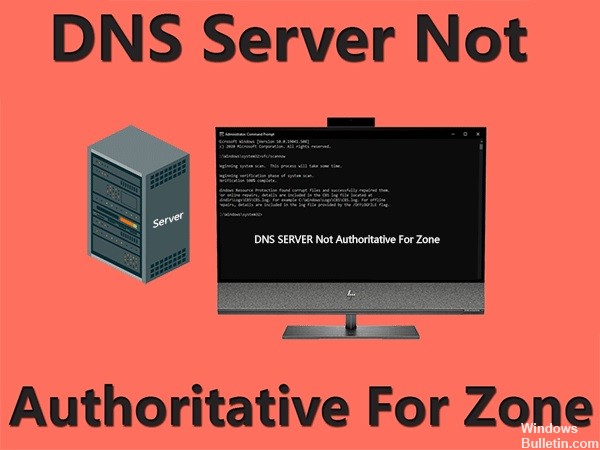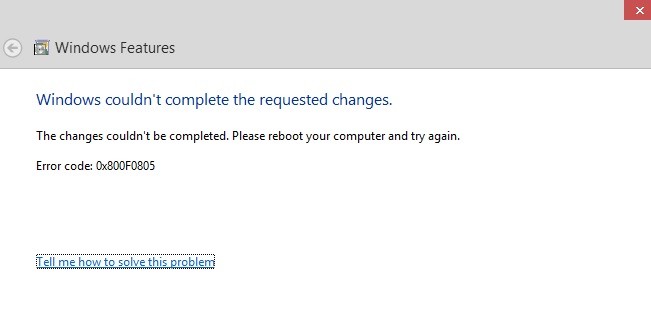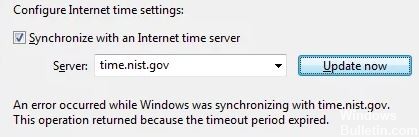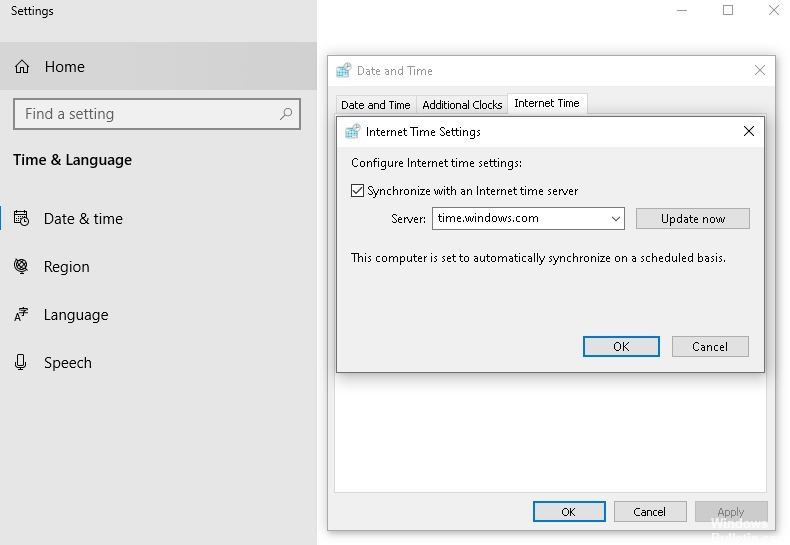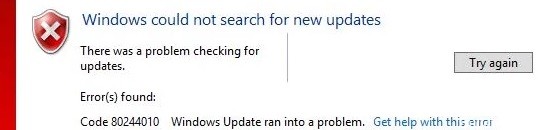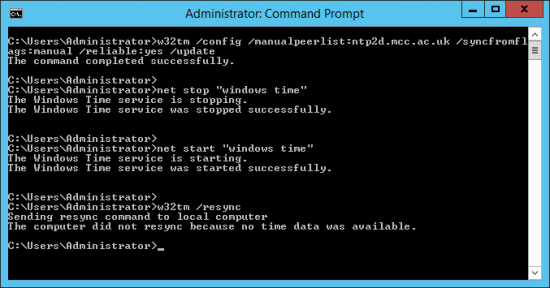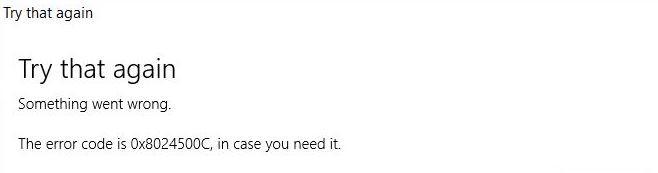How to Repair Windows Update Error 0x8007371b
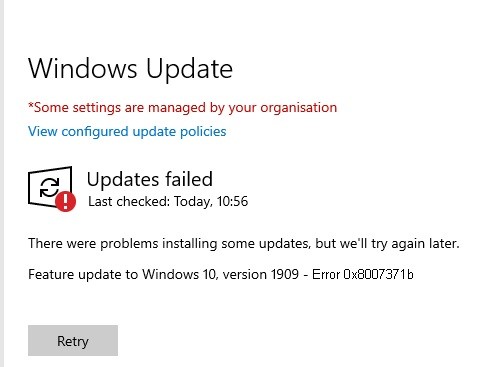
In Windows 10, some users have encountered the 0x8007371b error when trying to update the operating system. Earlier, this error was observed in Windows 7 and Vista, but later Windows 10 users also faced this problem. The main reason for this error code may be a missing or corrupted update file.
In this article, we will share some possible methods that will surely help you to fix this error 0x8007371b. It is accompanied by an error message :
0x8007371B = ERROR_SXS_TRANSACTION_CLOSURE_INCOMPLETE.