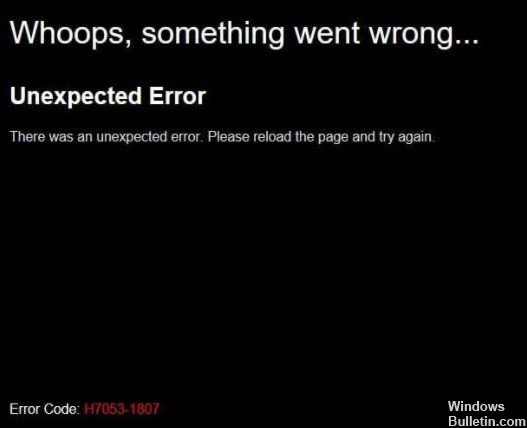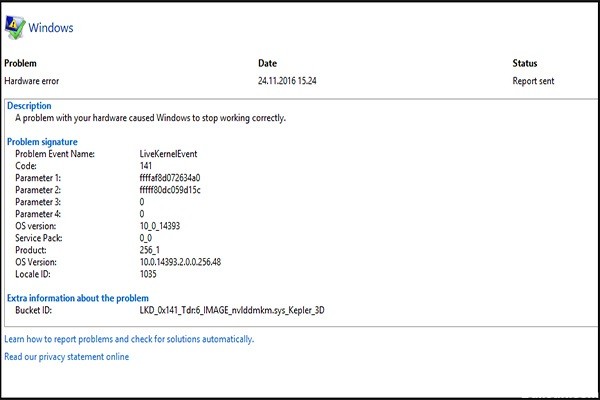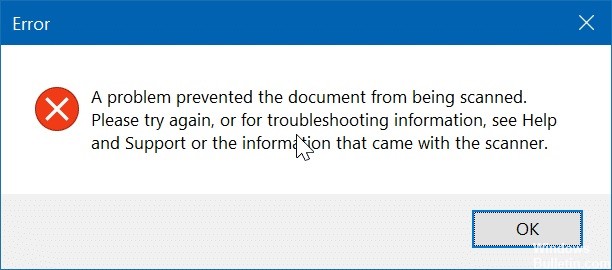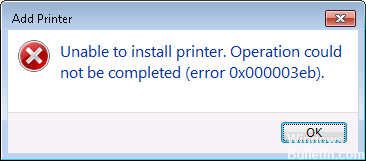How to Troubleshoot “The Spotify Application is Not Responding” Error Message
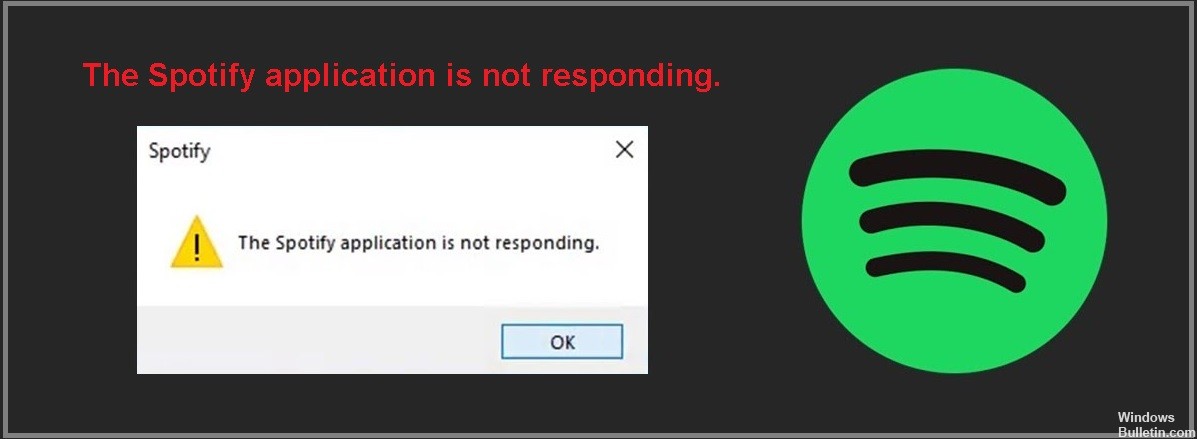
Many users have reported that the Spotify app is not responding on their computers. From one concerned music lover to another, we feel for you. That’s what this article was written for – to help you get back to listening to your favorite songs without any problems.
So, let’s find out why Spotify isn’t responding on Windows and how to fix it.
What causes the “Spotify app not responding”?

- An error in the app.
- Lack of updates.
- Faulty network connections.
- Bluetooth connectivity issues.
- Failures on the Spotify side.
How to solve the “Spotify app not responding” problem?


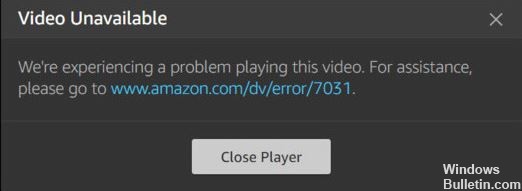




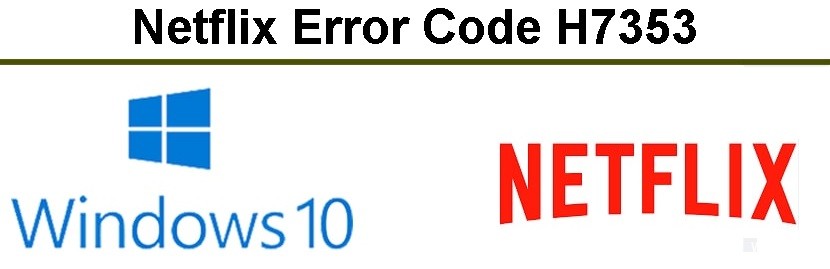

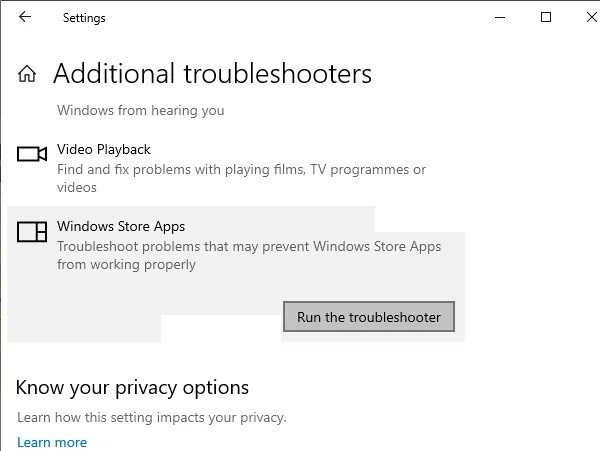 =&0=&
=&0=&