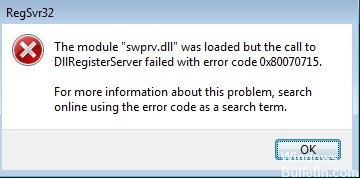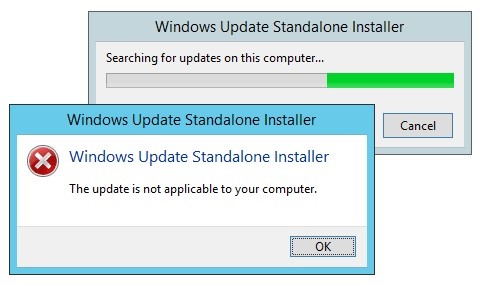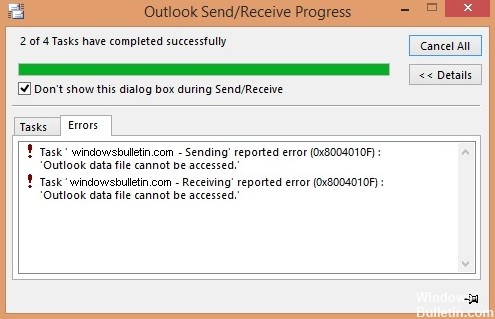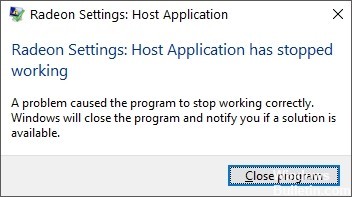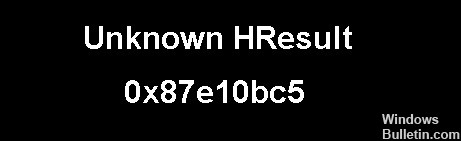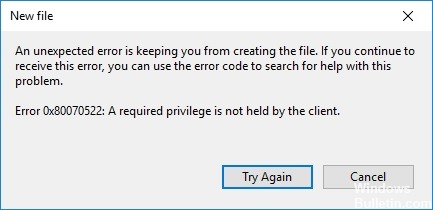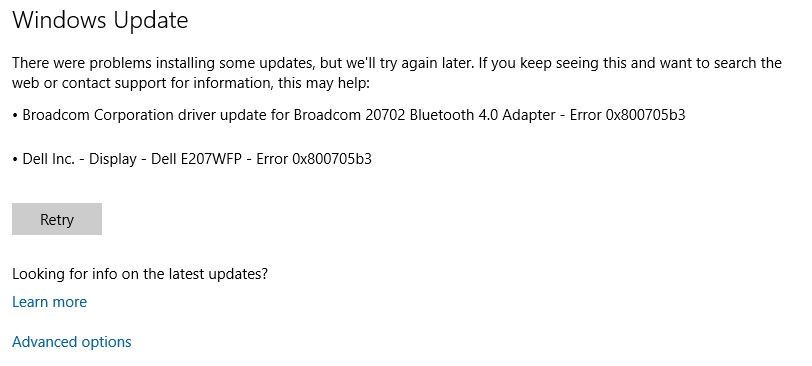How to Solve: Windows 10 Updates Failed – Error 0X80242FFF
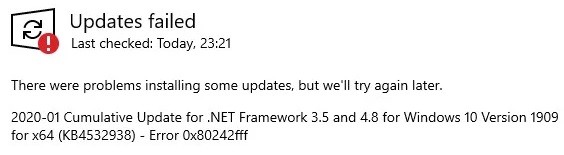
Error 0x80242fff usually occurs when Windows users try to install a Windows update. Given the importance of Windows updates, users must be aware of the corresponding errors.
Error 0x80242fff occurs most often when users try to upgrade from Windows 8.1 to Windows 10 or when Windows Update components are damaged. Since the error window doesn’t show much information about its origin, finding and fixing the error can be a bit tricky.
So today, we are going to discuss a few quick ways to fix Windows 10 updates failed error 0x80242fff that you can try if you encounter it while installing Windows Update.