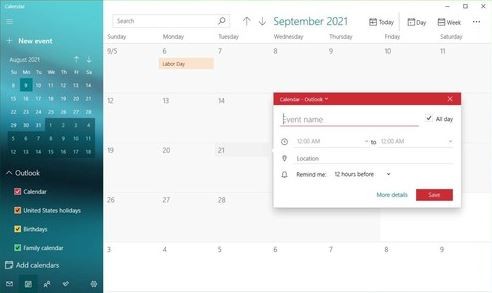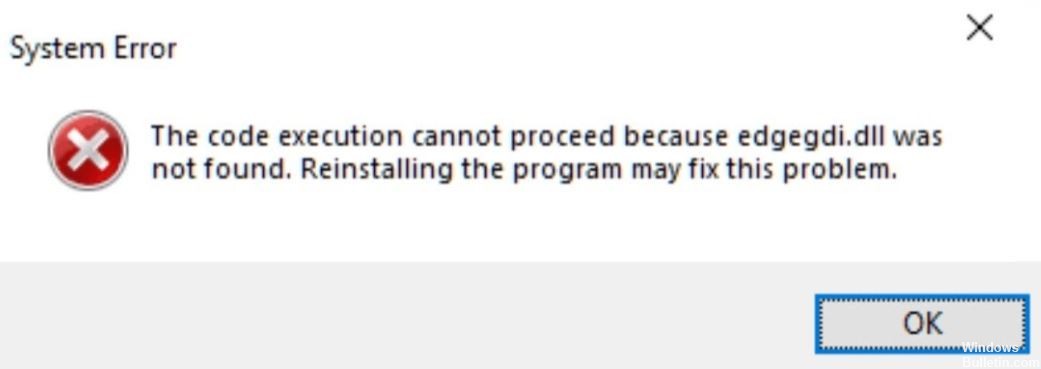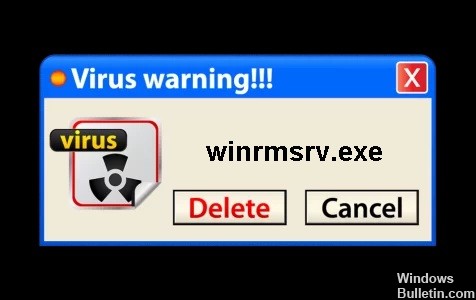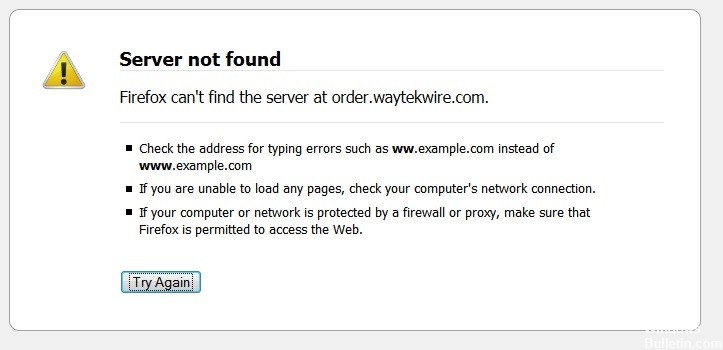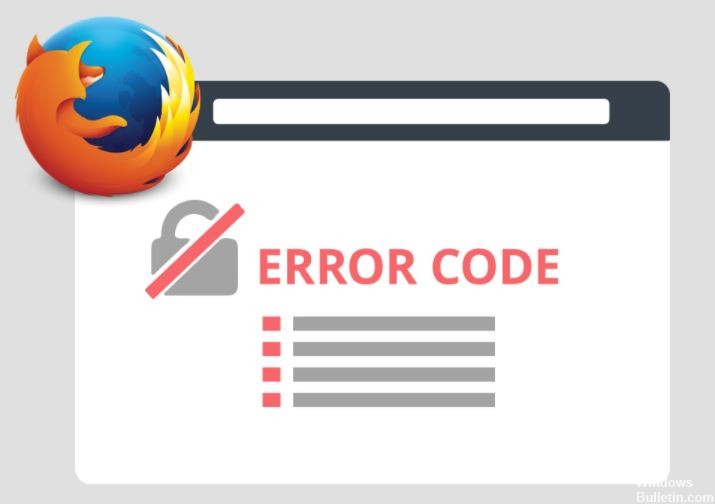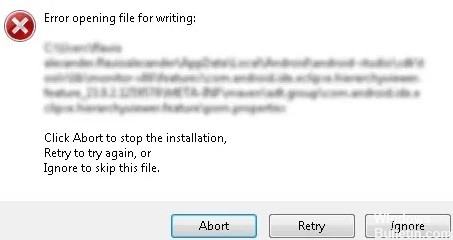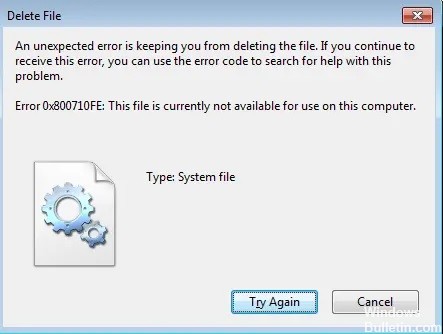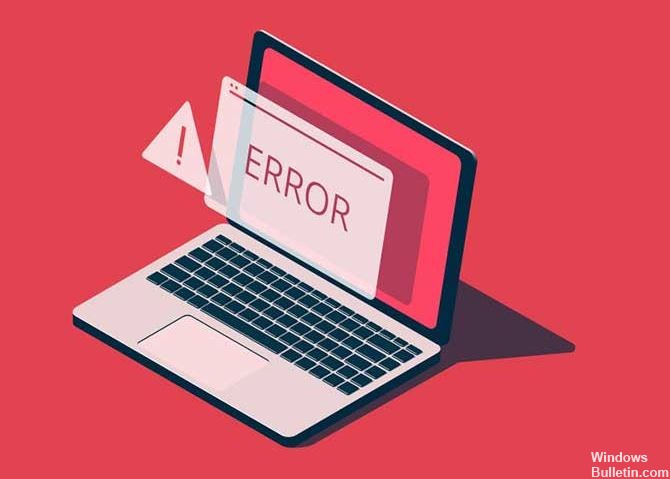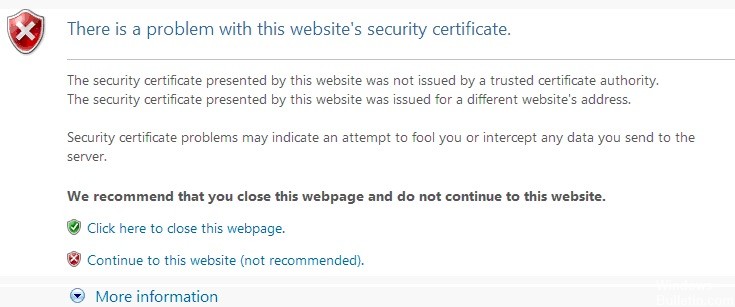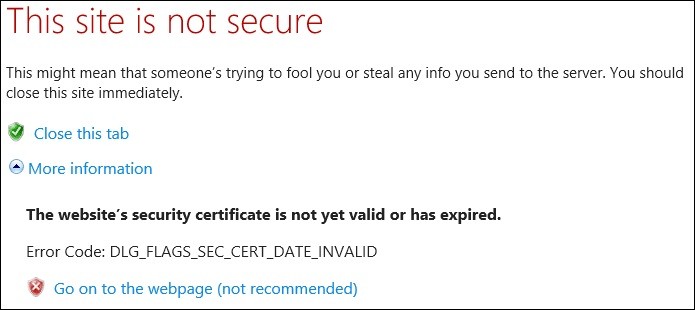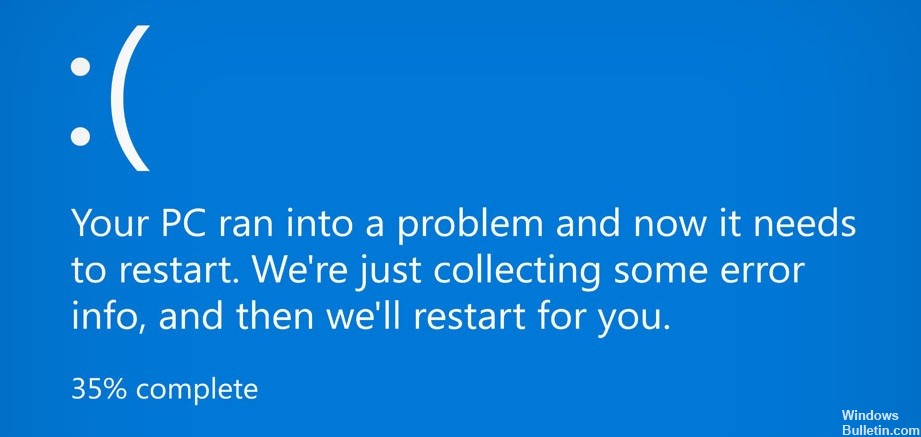Printer Driver Troubleshooting: `Error 0x80070705` (Unknown Printer driver)
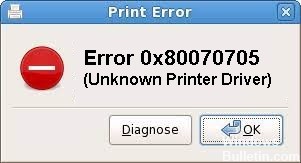
When you try to migrate printers from an old server to a new server using Group Policy Preferences (GPP), you may get an “Unknown Printer Driver” error, which prevents you from completing the operation. You may also see the following error code – 0x80070705. You can use one of the methods described below to solve the problem.
What is the cause of printer driver error 0x80070705?

Printer Spooler Service stuck in `limbo` state: Another possible scenario that could cause this problem is when the Printer Spooler Service, which handles the print log migration, is not closed or open. In this case, you can solve the problem by restarting the Printer Spooler Service.