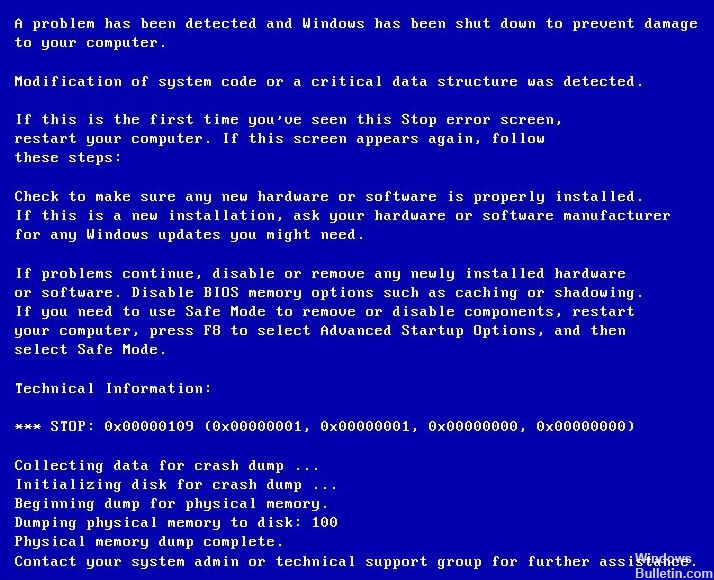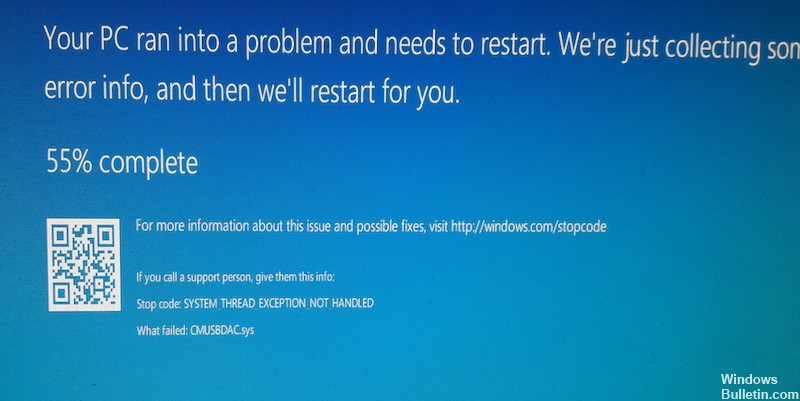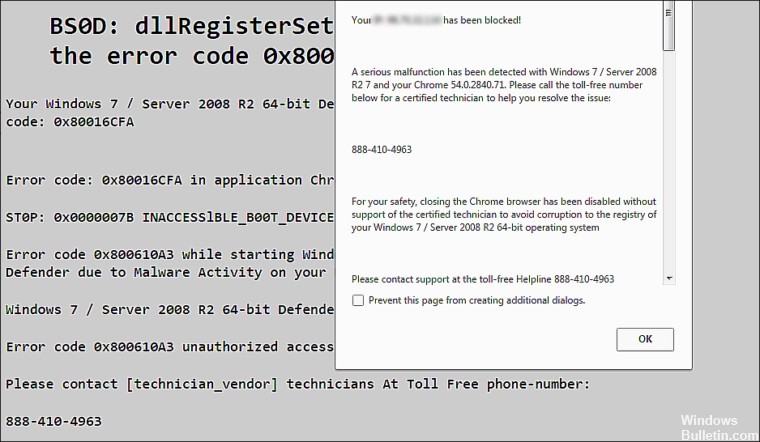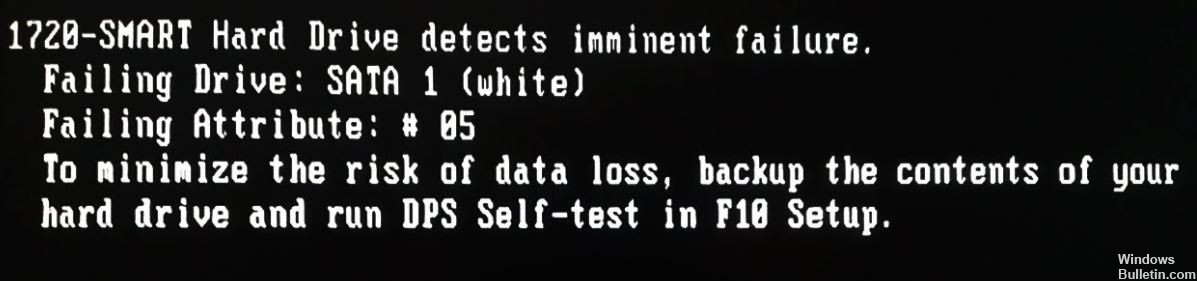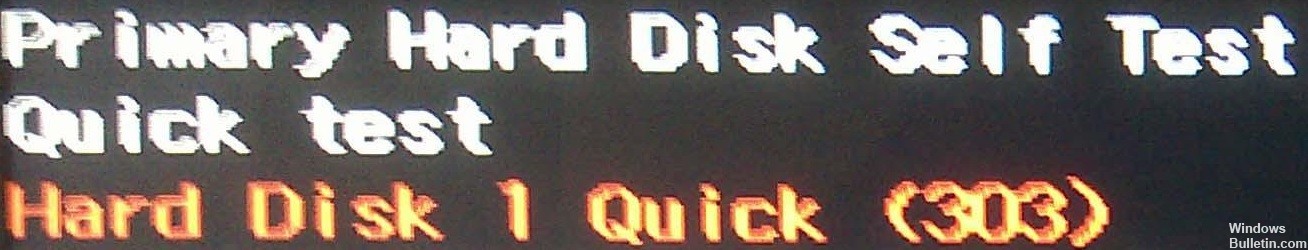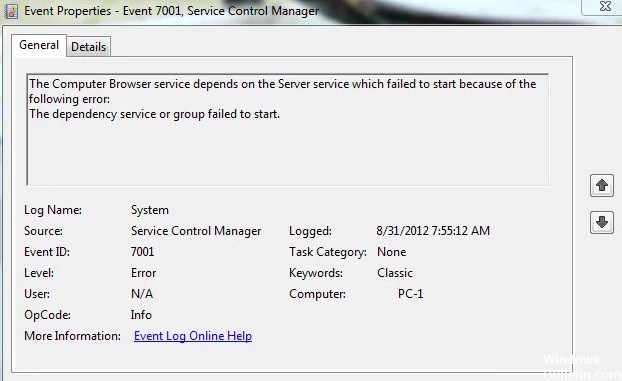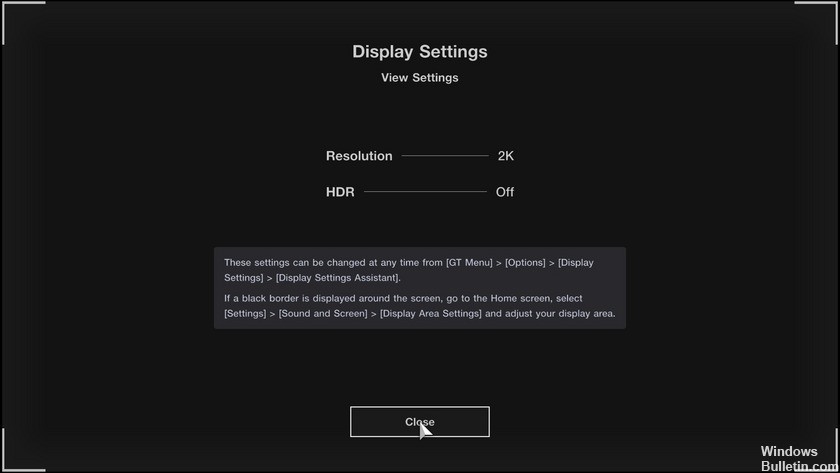Troubleshoot error 0x3A98 when generating WlanReport via CMD
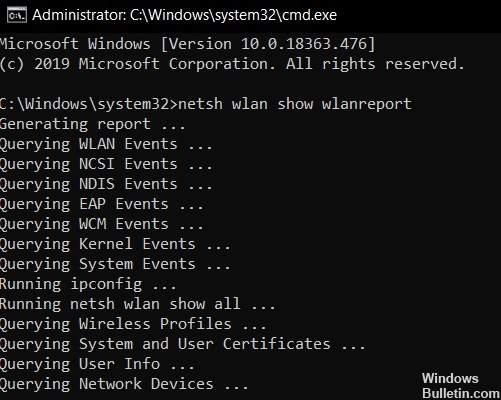
Error code 0x3A98 occurs when users try to run a full WlanReport from the command line. This scan is usually performed by users experiencing problems connecting to their own wireless network.
If you too are facing the error 0x3A98 on your PC, this article will help you get rid of it with a few solutions that have helped other users.
What causes error 0x3A98 when generating a WlanReport via CMD
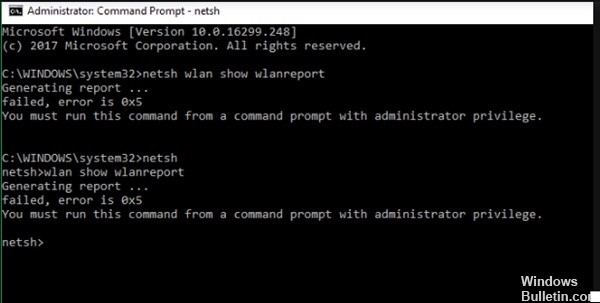
Router mismatch: as several concerned users have confirmed, this problem can also be caused by a problem related solely to your router or modem.
Current Network Problem: It turns out that a faulty network component may also be responsible for this error message.