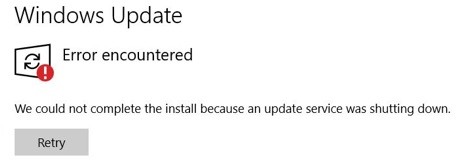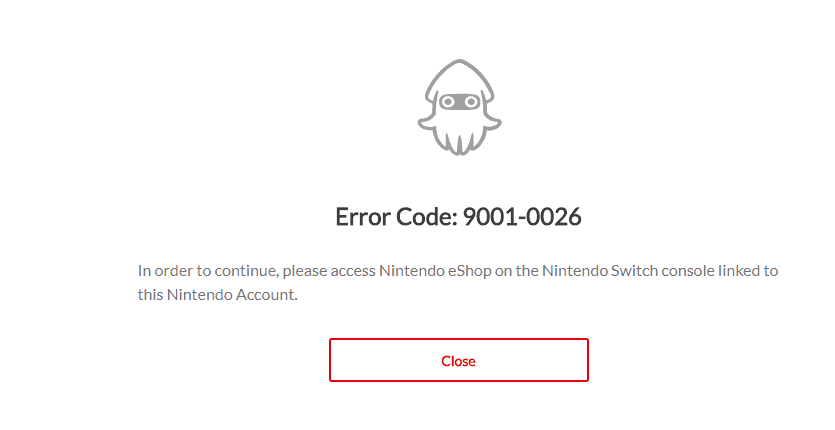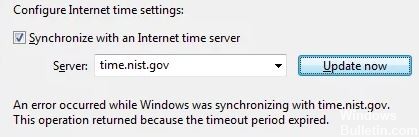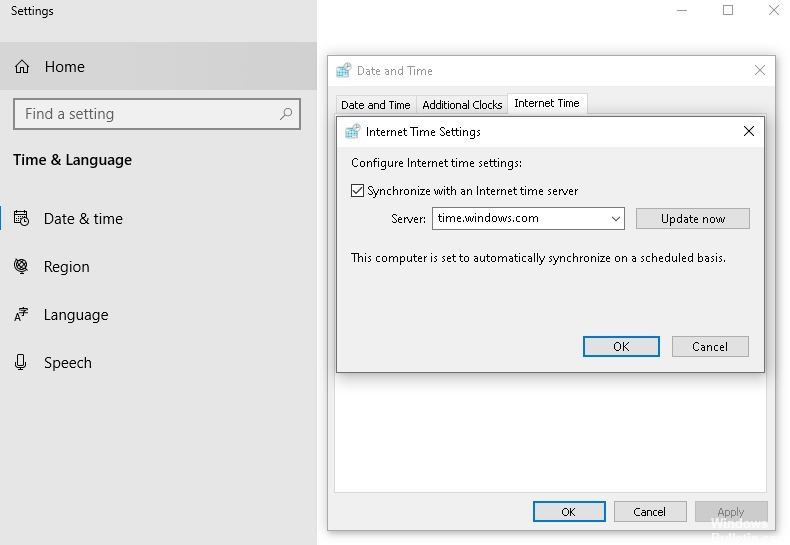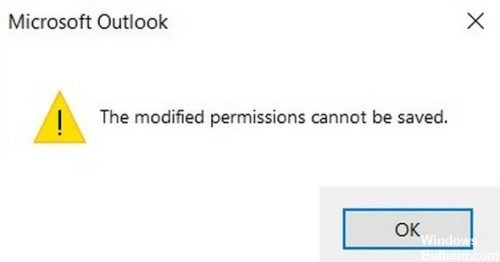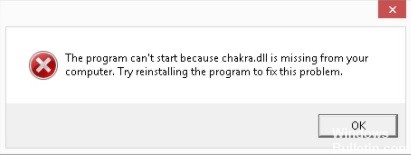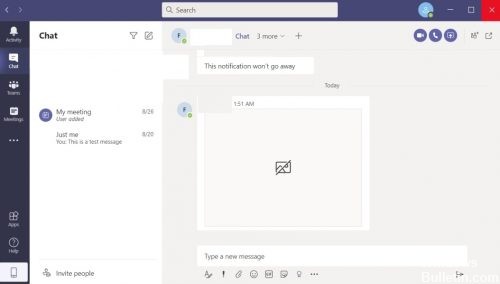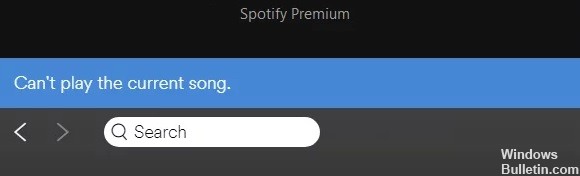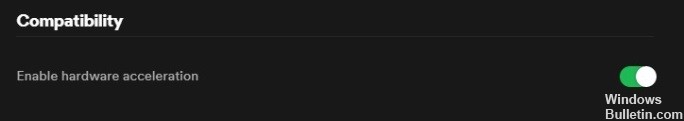How to Repair the Zoom Error Code 1132

Zoom is the preferred collaboration and video conferencing software for millions of users around the world. Its popularity has increased dramatically in these volatile times we all live in.
But what do you do when Zoom stops working with an 1132 error and you can’t attend meetings? Obviously, you’re looking for a solution to fix this problem quickly. And that’s where this guide comes to the rescue.
What causes the Zoom 1132 error code?

- Blacklisted by Zoom due to breach of terms of service.
- Windows Defender Firewall is preventing Zoom from connecting.
- Zoom app is out of date with an error
How do I fix Zoom error code 1132?

Updating Windows 10
As with Zoom, you also need to update the device on which the Zoom app is running. So make sure that your device is updated.