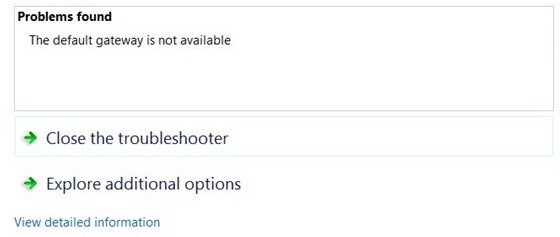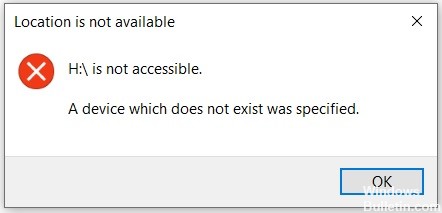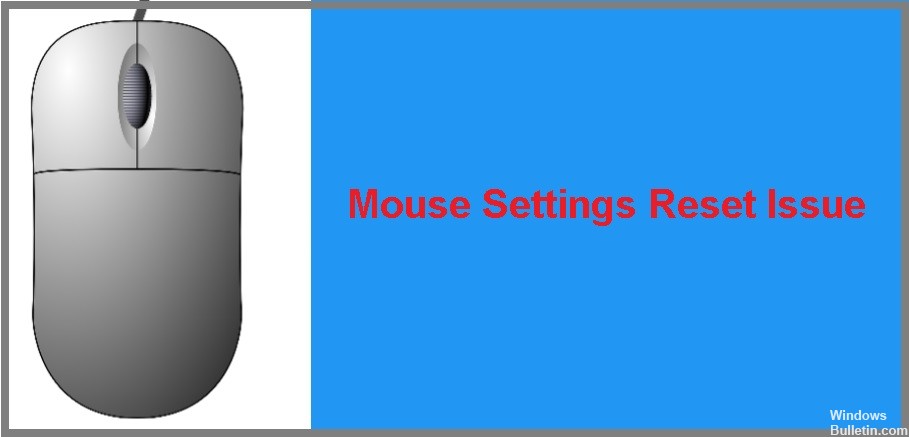How to Eliminate Error 0x8007000e in Windows 10
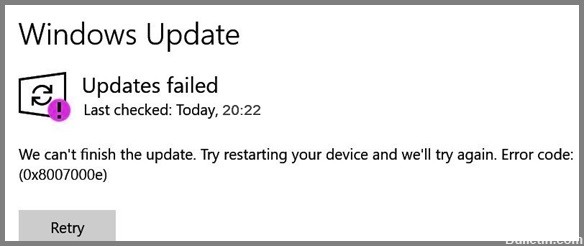
Many users complain that they cannot update their system to the latest version of Windows 10, v1903, because the update cannot be installed with error 0x8007000E. The error code “0x8007000E” when upgrading to Windows 10 v1903 usually occurs because the downloaded update file is corrupt or the device or software driver is not compatible.
This guide provides step-by-step instructions on how to fix the “0x8007000E” error in Windows 10.
What causes error 0x8007000e in Windows 10?


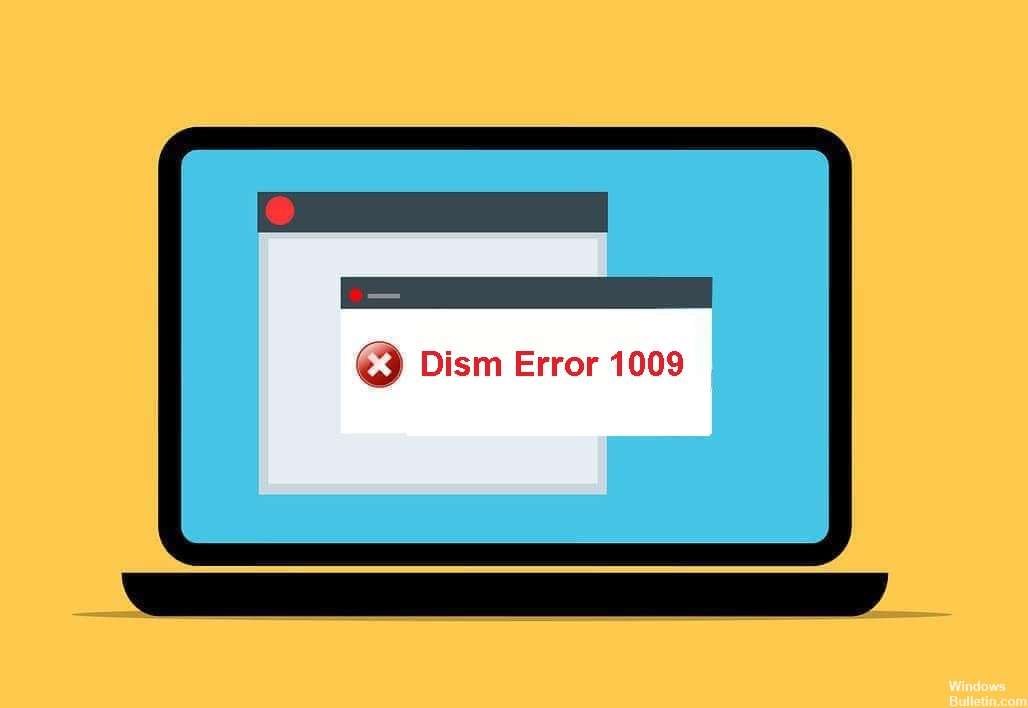


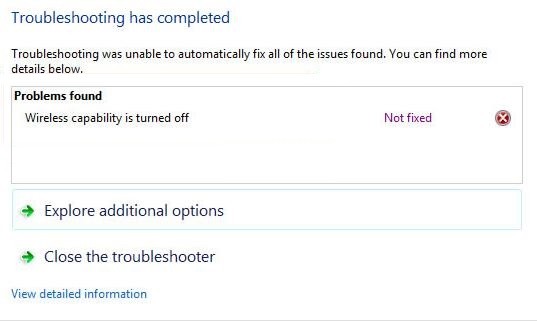
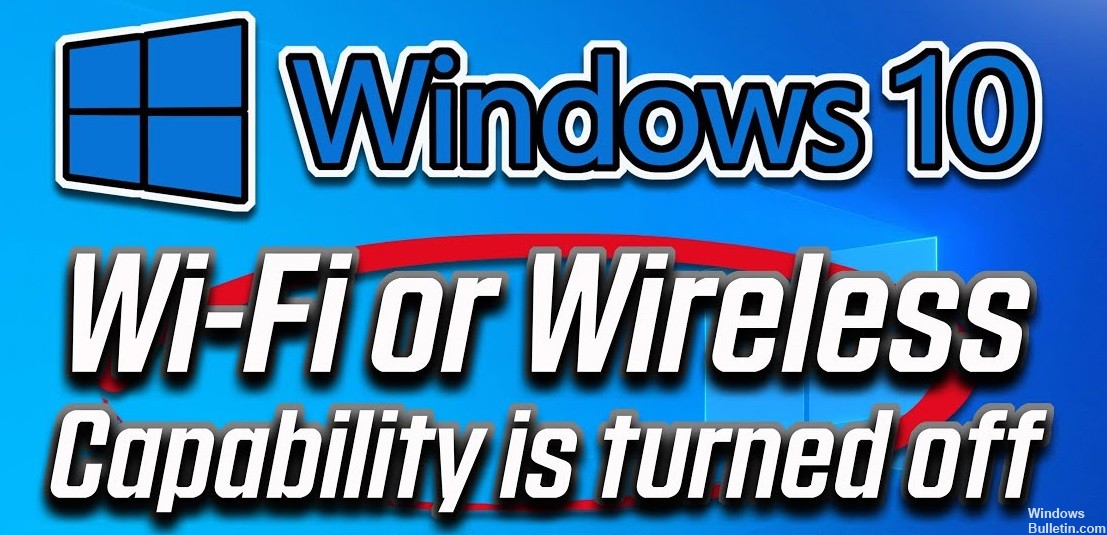
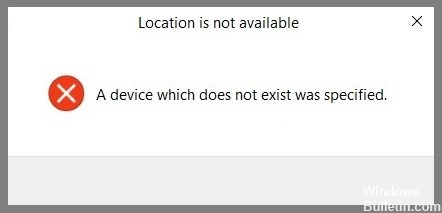


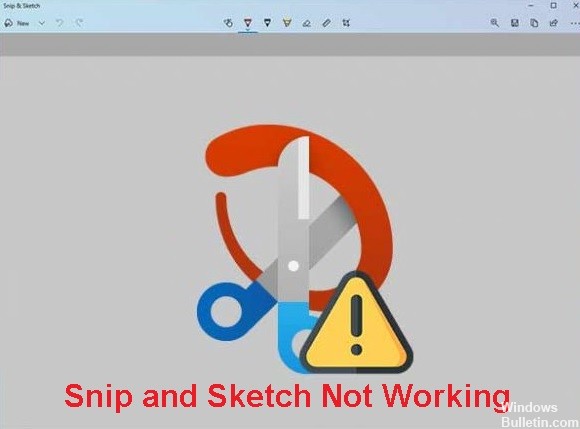
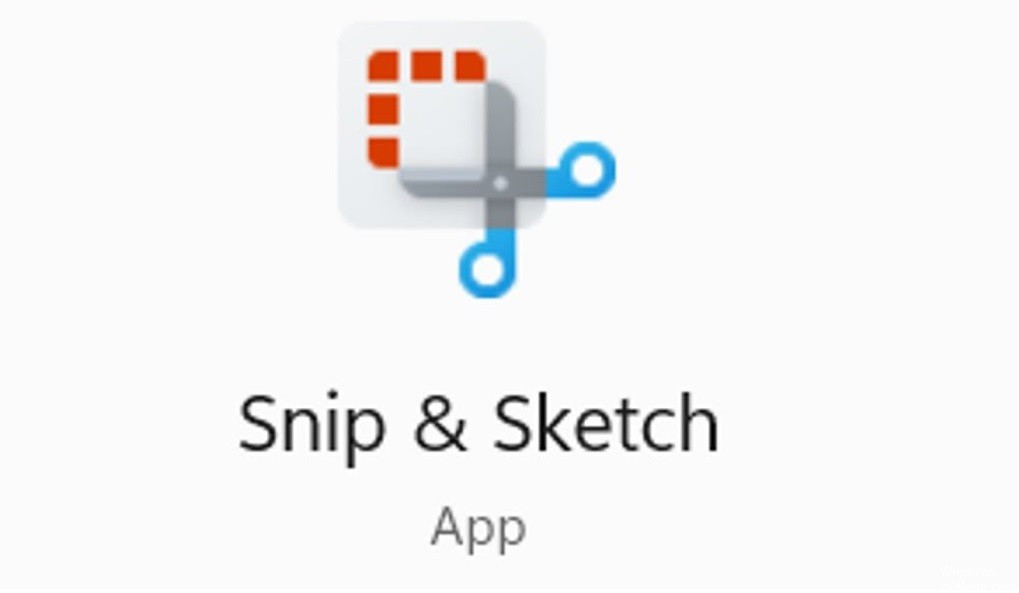
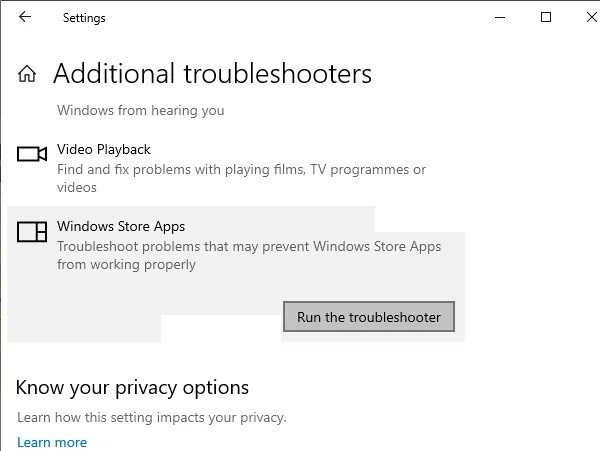
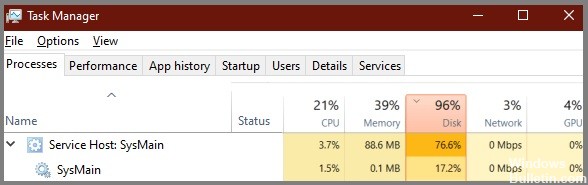

 =&0=&
=&0=&