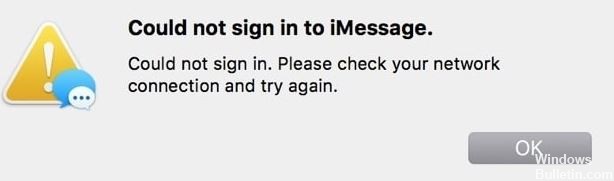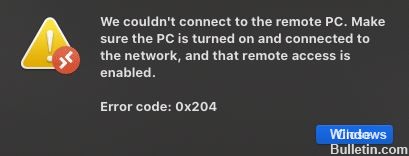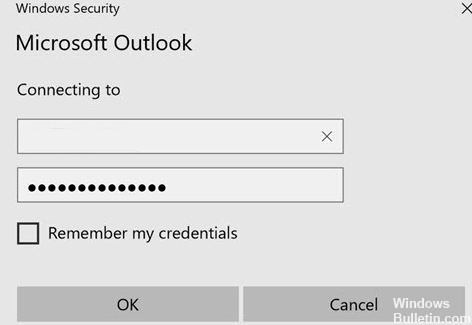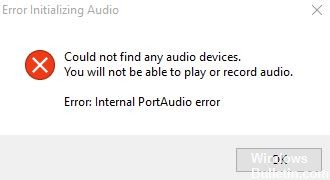Troubleshooting: Chromium Won’t Uninstall on Windows 10
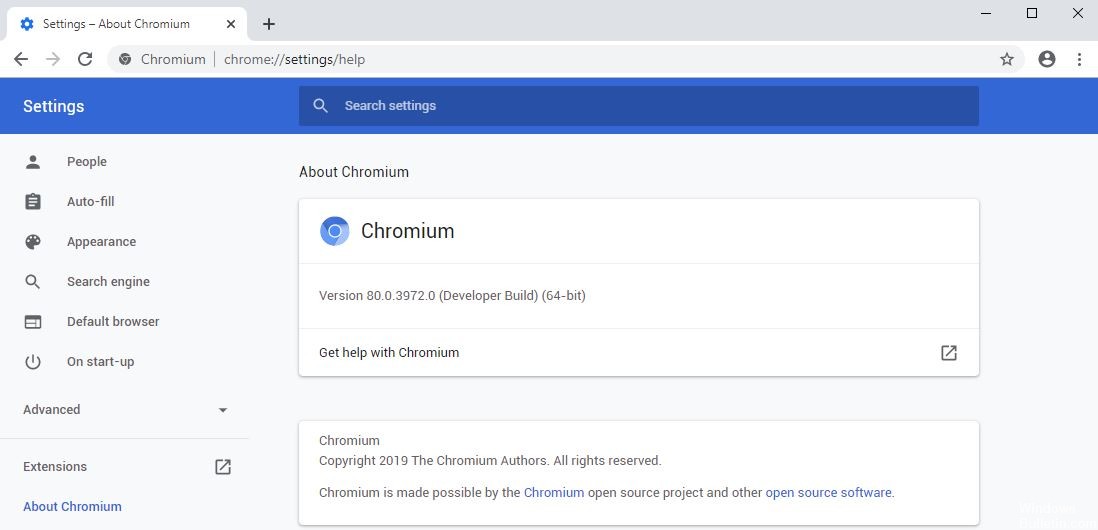
Google’s Chromium underpins many modern web browsers, from Chrome itself to Vivaldi, Opera, and Brave. But Chromium can also be used as a standalone browser as well as others. However, because it does not always behave like a regular browser, some users have encountered problems and found that Chromium cannot be uninstalled like regular browsers.
If this applies to you, don’t worry. Although malware and other issues may prevent you from uninstalling Chromium on Windows 10, it is not impossible to remove it. With a few tips, tricks, and tools, you can remove Chromium permanently.